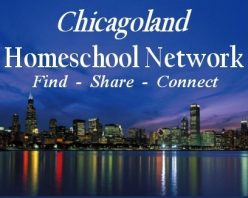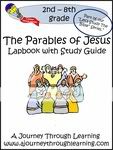Programming seems a difficult task for the untrained, and generally that holds true. However, Tektoma offers web based tutorials to help interested individuals get started in creating their very own computer games.
On the Tektoma website, the creators Tom Marx and Matilda O’Connor have built a place for budding video game designers. Using GameMaker software, a free download, they have put together a number of tutorials to help you understand this somewhat complex program.
GameMaker “allows you to make exciting computer games, without the need to write a single line of code. Using easy to learn drag-and-drop actions, you can create professional looking games within very little time.” They make it sound easy, but without the tutorials on Tektoma I could not begin to create a game on my own. I know nothing of rooms and sprites and sound effects. But, with Tektoma, you don’t need to know anything to get started.
Product: Tektoma Game Tutorials for Kids
Details: Web based tutorials geared for kids 7-17 (but fully appropriate for interested adults). Forums, FAQs, and technical help via email as needed
Price: Monthly membership is just $14.95 per month. Or, you can join for a whole year for $140. They have a free 14 day trial for a limited time that can help you see if Tektoma is really what you are looking for.
What we loved . . .
- Easy to follow. Although my 12 year old son jumped into this easily, I was a little more uncertain. But, after a little time watching the videos, I realized that even I could use this program and have fun doing so.
- Very well made. Clear visuals and sound. They really covered the bases. Step by step, everything you need to do shown clearly. They even have a video on how to use the videos. They do move a little fast at times, which is good when you kind of know what you are doing, and it is easy enough to pause or back up a bit if you missed something.
- Great introduction to programming even if you have no knowledge.
- The videos don’t just show you what to do, they explain what you are learning as well. With enough use and interest you could easily become independent of the tutorials, at least until you move on to the next type of game. They plan to continue to add to the website, so even if you made it through all of the tutorials that they have, you will likely find more on their site to continue to expand your knowledge and ability.
- You can share your games with others. Once you have created your own game, you can post it to their site for others to see.
- They help you create a variety of games. Racing games, memory games, and arcade games are geared specially toward beginners. Then you can move on to platform and fantasy or adventure games.
Always a downside . . .
- You can easily get hooked and not realize that you have just spent two hours in front of the computer. (ahem . . . not me of course, but my son)
- Make sure you check out the system requirements (Currently, the tutorials are for computers running Windows XP or Vista only. Macintosh versions coming in the future. Broadband internet connection also required).
- I found the GameMaker software complicated, but that’s why they made the website. In one of the tutorials they say something to the effect of, “Even if this does not make sense to you now, just keep following along and doing exactly what I do and you will begin to understand.” VERY true. I had no idea what all the numbers and labels and tabs meant, but after mimicking his actions in the video, I began to understand what I was doing.
Although this says it is geared toward kids between seven and seventeen, adults would definitely enjoy this product as well if they have any desire to begin learning how to create computer games. I also think the prime audience would be 10-14 year olds who would be old enough to do it independently, but not ready to conquer real programming. My 12 year old son really enjoyed using this and created quite a few different types of games with it, with no help from me (not that I could have been any help at that point).
Of course, right now they have that 14 day free trial so you can give it a test drive and see what you think. This might make a great Christmas gift for a computer inclined pre-teen or teenager (or adult . . .) If you would like to find out more about subscribing to Tektoma you can follow this link.
For more TOS Crew reviews on this product, check out the TOS Crew blog.
Disclaimer: This web membership was provided to me free of charge from Tektoma as part of my participation in The Old Schoolhouse Homeschool Crew. I received no additional compensation and the opinions expressed here come from my personal experiences and sincere thoughts.