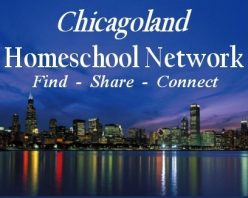If ever a math program could be tailor made for the tech-loving, middle school aged boy, ALEKS would fit the bill. It has a much wider audience and application, but in my home it met with the most enthusiastic reception from Blake.
ALEKS describes itself as follows:
Assessment and LEarning in Knowledge Spaces is a Web-based, artificially intelligent assessment and learning system. ALEKS uses adaptive questioning to quickly and accurately determine exactly what a student knows and doesn’t know in a course. ALEKS then instructs the student on the topics she is most ready to learn. ALEKS can provide you with the instruction and support that you need to homeschool your children in mathematics for grades 3-12. ALEKS offers highly-targeted, individualized instruction from virtually any computer with Internet access, making it a comprehensive and mobile education solution for your children.
Overall, we really enjoyed our trial with ALEKS, so let me break it down for you.
What we loved (and, some of this I might not have discovered if my 12 year old had not had so much fun poking around to figure out all he could do with it):
– Jump right in! You don’t really need to figure anything out ahead of time, it is ready to use once you start your subscription or trial. Pick the grade level for your child, and let them loose!

– Visible progress. As each topic is mastered the kids fill in wedges of their pie chart. The sense of victory is impossible to miss in those glowing eyes.
– Very little writing! Once again, my 12 year old loved this. He loathes anything involving a pencil, but didn’t mind doing the few problems on scratch paper that he needed to since the vast majority of his work was typed or clicked in.
– You can send little messages to your math students through the ALEKS program, and they can send them to each other. Blake would send his little sisters challenge questions by emailing them screen shots and links to his problems and reward them with Webkinz dollars if they got it right. What a clever kid! He had to show me how to do that one. 🙂
– Make your own quizzes. They give you so much flexibility in putting together a quiz for your child, and still without you having to come up with the actual problem. You can pick the length of the quiz, the topics it covers, when they have to take it, how long they have to take it, how much each problem is worth, etc., etc. And, they walk you through all of it, so I could even do it without my 12 year old helping me.
– Weekly email updates. Each week, just in case I forgot to check obsessively throughout the week, they would automatically email me a summary of each student’s progress.
– Online records and progress. You can see everything they do summarized into neat little charts for your knowledge. Attendance records show when and how long they were logged in, how many topics they attempted and mastered, their level of mastery of each topic and much more.

– No grading! That doesn’t need any more explanation.
What we tweaked:
– Because I let the kids work on their own, we had to lay down ground rules initially about when to use the calculator (only when ALEKS lets you use their calculator), how much time to spend on it, and avoiding distractions during logged in time.
– The assessment at the beginning is rather lengthy, and my kids got a little weary of the process. So, I let them complete it in more than one sitting. It was just fine. The next time they logged in, it put them right where they left off.
Challenges:
– This is designed for kids in 3-12 grade, but they wisely recommend younger kids (3-4 grade) have parental assistance in the process. I definitely agree with this. My 8 year old is not a strong reader, and could not always follow the explanations. It would be nice if they had an audio option or some animation to make it easier to follow for young readers. We knew it going in, but it did make it less desirable for her.
– Also, as with most computer programs, some kids learn to work the system. I assume he would eventually have to tackle these tough topics, but I found in watching Blake that when he picked a topic he didn’t like or found too hard, he went back and did something else. If we were to use it long term I think I would need to go through and assign him topics to work through at least some of the time so he didn’t just put them off.
– I would have like more review. Maybe I’m just used to Saxon and similar programs, but I didn’t feel like ALEKS had enough review built in to their program. It will review a couple problems at the start of each session, but I would be interested to see if the retention is there long term using this program.
Would I recommend it?
Definitely, in certain situations. Personally, I would probably not use ALEKS as our regular math program, but I could see using it to keep skills fresh through the summer months or breaks. It would also be helpful if you were taking an extended vacation where you would still have internet and wanted the kids to keep up on their math while gone. Or, in a time of family crisis it would be a great fill in to free up mom/teacher while not compromising academic excellence.
If you have not tried ALEKS before, you can also get a free one month trial and discover all they have to offer for yourself:

To learn more of what others have to say about ALEKS, check out the TOS Crew blog.