I love when education comes cleverly disguised in fun games, my kids do, too. Go Go Kabongo while still in beta form has plenty of educational fun to offer its subscribers. This is geared toward 4-7 year olds and since I have two that fall in the category, we figured we could give it a try.
At first my daughter thought the characters were a little creepy, but they have a quirky appeal to them and she was won over pretty quickly.
For example, here’s Karl:

You might catch him saying chuckle worthy things like, “I have never felt better . . . unfortunately.” I don’t know that the kids grasped his humor, but I couldn’t help snickering as they played.
Product: Go Go Kabongo
Details: An online world for kids to build pre-reading skills in a fun, interactive environment that rewards them for learning. Each habitat offers three different learning games and a different alien-like host to take you through them. The games involve letter recognition, sound identification, sequences, mazes, and more.
Price: $4.95 per habitat, but if you sign up now you can get two free. There currently are three total. This is a one time purchase.
What we loved . . .
- Builds pre-reading skills. While my kids are kind of more in the early reader category they did still enjoy these games. However, they are definitely geared toward the pre-reader as I would say most of the games are to help build reading readiness. They seem like they would be effective in doing this, but I didn’t have any non-readers to test it out on, except my 10 month old and he doesn’t know how to use the mouse, yet.
- Offers rewards. Each game provides rewards that they can choose. Sometimes they can pick a sticker for the comic book area, a decoration for their treehouse, or an item for their skate park.
- Easily navigable. My kids found their way around without any help from me. They easily knew what to do by listening to the characters and following the arrows. If they weren’t reading they might have needed some help finding the map and knowing what the items were that they hovered over initially. After playing a couple times they would likely remember what was where, but they would likely not be able to read “Avatar Maker” and “Comic Book Maker.”
- Helpful emails. Each week you receive an email update about what your child did that week. If they were not there the email lets you know they were missed. If they did an activity you will get an entry like this in the email:
-
Game Level Skill 
4 Spatial Awareness: Being able to visually determine the placement of objects in space helps readers begin to identify sight words and particular letter groups as representing certain sounds. - More on the email. The email also gives you tips on extending the activities and topics that they cover as well as other online resources that you might find helpful.
Some considerations . . .
- Beta version. As a beta version you will still find some glitchy areas. Sometimes the rewards for the games would be blank rather than images of their choices. Sometimes they would say, “Decoration 22,” and sometimes they do what they are supposed to.
- Limited habitats. Each habitat has three activities so you are basically able to get up to 9 minigames total. I expect they will add more as the site grows, but for now it offers somewhat limited gaming variety. However, at a price of $4.95 for three games, you’re not going to go wrong either.
Go Go Kabongo was a winner with my kids. Not fantastically so, but they did enjoy it and played it in their free time on occasion. A couple of the activities involved identifying certain letters (b then p then d) and this was great for my child that struggles with reversals at times. The characters were cute, as long as you could get past their creepiness, the games were simple, but fun, and my kids did enjoy decorating their treehouse and tweaking their avatar. Lots of winning elements in a program that can benefit the pre-reader in your house.
For more TOS Crew reviews on this product, check out the TOS Crew blog.
Disclaimer: This product was provided to me free of charge through GoGoKabongo as part of my participation in The Old Schoolhouse Homeschool Crew. I received no additional compensation and the opinions expressed here come from my personal experiences and sincere thoughts.
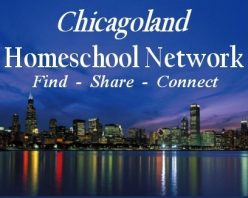




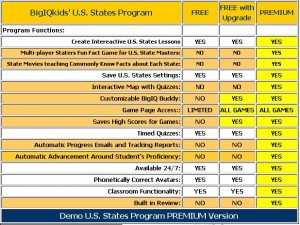








 while he was on the faculty at Ball State University. Over the years, he has followed the academic and professional literature to see how others have evaluated homeschooled students, and the results are clear: homeschooling works very well. On average, homeschooled students are academically superior to their peers, and they are also socially well-adjusted. In this talk, Dr. Wile reviews some of the studies that demonstrate these facts, and he also discusses why homeschooling works so well.
while he was on the faculty at Ball State University. Over the years, he has followed the academic and professional literature to see how others have evaluated homeschooled students, and the results are clear: homeschooling works very well. On average, homeschooled students are academically superior to their peers, and they are also socially well-adjusted. In this talk, Dr. Wile reviews some of the studies that demonstrate these facts, and he also discusses why homeschooling works so well.