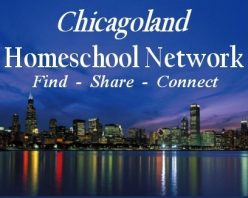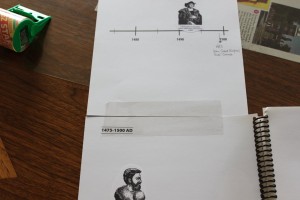While not consistent with it, we have appreciated the concrete visual of timelines in our homeschool.
I initially tried a scroll timeline that we would unroll and roll up as we added new events and people, but it was so long, that it got quite crumpled over the few years that we used it. And I never got it up on the wall as I intended. Even if I had the “clutter” on the wall probably would have bothered me after a few weeks.
Since then we have switched to a book of centuries which is much neater and has worked well to keep track of our dates and important people.
The one problem with a book of centuries is that they too become rather long or the pages get congested as you include all the major events in a time period. I had heard many people talk of adding on to the pages and decided to give this a try.
However, I came across an easier way to do this. While perusing a used homeschool curriculum sale last spring I found someone selling a book of centuries just like mine partially filled in for just $2, and including some timeline figures that I did not have already in place. I decided to buy the book, cut it apart and combine the two books into one.
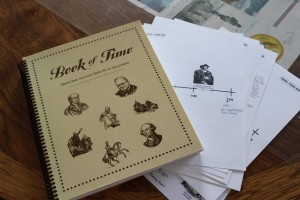
First, I pulled out the spiral binding so I had one of the books in just loose pages. I took those pages and cut them all to remove the holes and make them just slightly smaller than the pages in the other book which was still intact.
Then I grabbed a sturdy roll of packing tape and began the process of taping a second page onto the top of each page of the book. I only taped one side, and then folded the second page onto the lower page to close the book.
Taping them carefully, I lined up the outer edges of the pages to remove as much bulk as possible from the spiral area.

When closed, the second page appears upside down on the first page, but flips open to reveal the full details of the time period.
This was an inexpensive and fairly easy way to double the space of my book without maintaining two separate timelines. If you aren’t fortunate to find someone getting rid of their timeline for cheap you can easily do this with blank paper or cardstock as well.
You can purchase premade century books from Simply Charlotte Mason or Sonlight (the one I use, pictured above, is from Sonlight).
Simply Charlotte Mason also has a free downloadable one that you can print out and compile yourself.
Various places sell the timeline figures as well. We have used some from Sonlight, but have also made our own. To make your own simply find the figure cut and paste into a word doc and write below it the desired caption. You can print onto cardstock and cut and glue into your timeline. Or, you can print on stickers or labels made for your printer. Then cut them out and stick them right into your book. Again, we have done some of each.
Once a week or so, we compile our new timeline figures and get them fixed in place on the appropriate page in our book. Everyone gets a turn, and we share the work of maintaining a timeline.
However you choose to do it, I hope you will find helpful how we have made the book of centuries work for us.